Graphic Design Resources
The Graphic Design Area at Southern Miss prides itself on the success of its students both during and after matriculation. The resources provided on this page are meant to aid students in navigating the rigor and expectations of this elite area and to help enrich their overall experience as a graphic design student.
Should you have a questions, comments, or concerns about any of the resources provided on this page please feel free to reach out to any of the design faculty.
About the Area //
The BFA in Graphic Design is a professional degree that focuses on intensive work in design supported by a program in general studies. To enter the degree students must successfully complete a portfolio review during the spring semester of their sophomore year. To graduate students must complete a senior capstone project.
After completing the requirements of the Art and Design Foundations course work will focus on visual literacy; development of conceptual, aesthetic, and visualization skills; and creative problem solving. Students will learn Graphic Design skills and principles for identity design, type design, collateral design, editorial design, package design, poster design, information design, motion graphics, advertising design, and, interactive (web) design.
Graphic Design Faculty
John Mark Lawler
Associate Professor, Area Coordinator
GHB 111H
Jacob Cotton
Associate Professor
GHB 111C
Linh Nguyen
Assistant Professor
GHB 111D
Curriculum and Requirements
Facilities and Equipment //
All of the Graphic Design Facilities are located in the George Hurst Building on the Hattiesburg campus. Each of the design labs contain an 11×17 capable color laser printer and scanner. Other equipment can be found in these labs and in the Senior Studio. For information about the equipment in the Graphic Design Facilities please select a room below.
Graphic Design studio spaces in the George Hurst Building are open 24/7 for student access. Students may enter the building using their student id in the rear east wing entrance near GHB 101. If your id isn’t working please visit the Art and Design office during regular business hours.
Classroom Rules
- No cutting on table tops (use cutting mats only)
- Spraying must be done in spray booth (GHB 107)
- No sitting/standing on tables or chairs.
- Razorblades and sharp materials must be disposed of in the red safe containers at the front of the classrooms.
- All flammable materials and spray cans must be kept in flammable storage (GHB 107)
- Rooms must be kept clean and clear of all scraps or old projects.
- Printers are for project use only.
- All printer and projection cords must remain in the room.
- All lights (room and track) must be turned off if room is unoccupied.
- All tables and chairs must remain in rooms or promptly returned to a room after use.
- Only Seniors are allowed in the Senior Studio unless accompanied by an instructor.
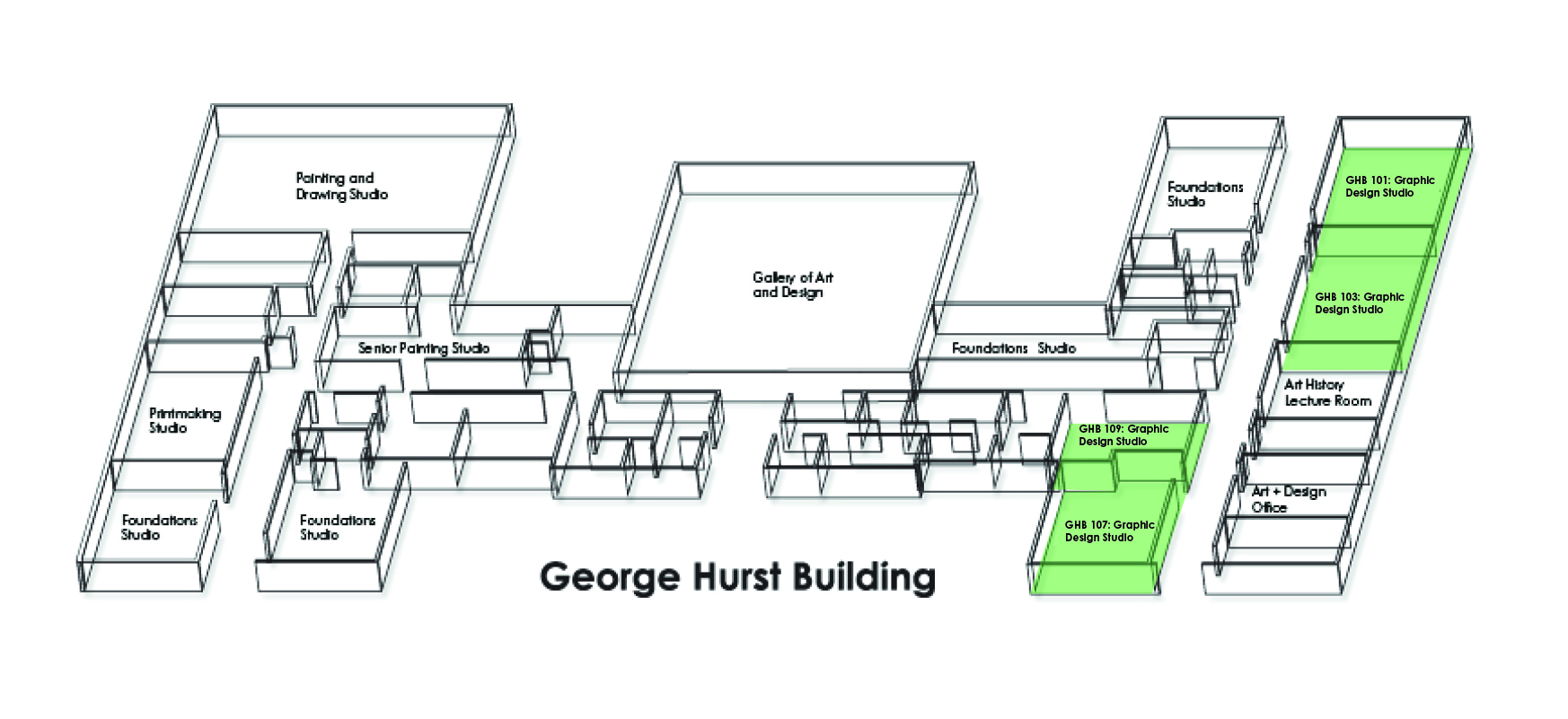
GHB 101 is one of 3 primary labs in the Graphic Design Area. It is also the room used as the meeting place for the Creative Collective. This room utilizes a Ricoh 830DN Printer, below is a link to download a driver for this printer.
GHB 103 is one of three primary labs in the Graphic Design Area. It is the largest of the three labs. This room utilizes a Ricoh 840DN Printer and a HP Scanner, below are the links to download a drivers for this printer and scanner.
GHB 107 is one of three primary labs in the Graphic Design Area. It is also the room used as the meeting place for Rise Creative our student design agency. This lab contains the large spray booth utilized for spray mounting projects and spray painting. This room utilizes a Ricoh 840DN Printer and has a large format scanner, below are links to download a driver for this printer and scanner.
GHB 109 is our Senior Studio and Special Projects Studio. This room houses numerous specialized equipment for student use and some for use with instructor permission. Below is a list of equipment housed in this studio.
- Epson Large Format Printer*
- Epson Direct to Garment T-Shirt Printer*
- Full Spectrum Laser Etcher/Cutter*
- Screen-printing Exposure Unit & and Light Safe Storage*
- 4 Screen Screen-printing Carousel*
- Paper Stack Cutter*
- Spiral/Coil Binding Machine
- Mat Cutter
- Product Photography Lighting Booth
*USE WITH INSTRUCTOR PERMISSION
Printing and Presentation //
Students in the Graphic Design Area are expected to present the highest level work for project finals, portfolio, and capstone. This requires an exceptional level of craft skills along with a higher level of print production. Classroom printers are recommended for proofs and drafts, and students are advised to use professional level printers in the area for final finished work. Below are recommend area printers, tools, supplies, and other helpful links.
Area Printers (Click link to visit soure)
Bourne Brothers Printing
Commercial Printer with full printing capabilities.
Plan House Printing
Sign and Commercial printing capabilities
Office Depot
Office Supply Retailer with limited printing capabilities.
FedEx
Package & Shipping with limited printing capabilities
Online Printers
Vistaprint
Economical Online Printing
New Print Factory
Online Printer specializing in alternative and niche printing methods (diecut, foil, etc)
Sticker Mule
Online Printer specializing in promotional items and packaging solutions.
Paper Companies (Click link to visit soure)
Mohawk Paper
Major Paper Supplier of high quality paper. Site provides the ability to order small batch supplies.
Neenah Paper
Major Paper Supplier of high quality paper. Site provides the ability to order some paper options in small batch.
French Paper
Mid-Size Paper Supplier of high quality niche and artistic papers. Site provides the ability to order small batch supplies.
Area Printers (Click link to visit soure)
Bourne Brothers Printing
Bourne Brothers Printing offers many different options for binding, including: spiral/coil, wire-o, saddle stitch, and perfect binding. *Note: contact printer for production schedule
Office Depot
Office Supply Retailer offers limited binding in-store (spiral/coil binding) and limited options online. *Note: check website for details
FedEx
Package & Shipping with limited binding in-store (spiral/coil binding).
Bookbinding Supplies
Hollanders
Major supplier of bookbinding supplies (including papers and cloths), tools, and equipment.
Talas
Major supplier of bookbinding supplies (including papers and cloths), tools, and equipment.
Area Art Supply Stores (Click link to visit source)
Hobby Lobby
Many of the art supplies that you’ll need in the foundation and graphic design courses can be found at Hobby Lobby.*Online store has more options and in-store pickup options.
Michael’s Arts and Crafts
Many of the art supplies that you’ll need in the foundation and graphic design courses can be found at Michael’s. *Online store has more options and in-store pickup options.
Office Depot
Office Supply Retailer offers some of the more technical supplies needed such as pens, pencils, rulers, spray adhesive, french curves and more.
Online Art Supplies
Dick Blick
Major Online Art Supplier. Most if not all of your basic art supplies can be purchased here.
Utrecht
Major Online Art Supplier. Most if not all of your basic art supplies can be purchased here.
Tutorials and Recommended Reading //
Graphic Design is an industry and practice that is ever-changing. As trends grow and develop and software advances, new skills and knowledge are needed to maintain relevancy in the industry. Below are
Click to download a comprehensive list of graphic design books recommended for reading by Design Faculty
Adobe offers several great tutorials to help supplement your education on this raster based software.
Adobe offers several great tutorials to help supplement your education on this photo-editing and management software. Adobe provides two versions of the software.
Adobe offers several great tutorials to help supplement your education on this raster based software.
Adobe offers several great tutorials to help supplement your education on this publication and print-production based software.
Adobe offers several great tutorials to help supplement your education on this web design and development software.
Adobe offers several great tutorials to help supplement your education on this web design and prototyping based software.
Adobe offers several great tutorials to help supplement your education on this video editing software.
Adobe offers several great tutorials to help supplement your education on this video editing and motion graphics software.
Adobe offers several great tutorials to help supplement your education on this animation and motion graphics based software.
Competitions, Exhibitions, Publications //
Competitions, exhibitions, and publications are an important part of a young designers growth and development. They help students to gain confidence and affirmation of their efforts. They also help to battle the old adage of being a “big fish in a little pond” and help give students a perspective and understanding of their competition for employment and industry expectations. Students are encouraged to enter after acceptance from their sophomore portfolio review. Competitions, exhibitions and publications are a required component of the ART 444 Portfolio course.
- AAF Addy Competition
Tiered, merit based competition. Largest design competition in the nation.
- The National Student Show and Conference
Largest student design conference & exhibition in the country.
- The One Show – Young Ones Awards
Considered globally as one of the most prestigious awards.
- D&AD Awards
An internationally renowned design competition.
- The DieLine Awards
Online Package Design powerhouse and influencer.
- Graphic Design USA
Publication and Online Gallery featuring design from across the US.
- Communication Arts
Prestigious design publication that offers many different categories for varying annuals.
- Creative Quarterly
Prestigious art and design magazine with opportunity for New York exhibition and top 100 book publication.
Students are not limited to the above and are encouraged to find other national level design competitions, exhibitions, and publications.
Inspiration and Other Resources //
Exposure to good design is important in developing a visual armory. Students are encouraged to explore the links below to build their visual armory and to see some of the best work in the industry.
Branding and Trends
- LogoLounge – Username and Password available in GHB 103
- LogoLounge Trend Report
- LogoPond
- Brand New
- Dribbble
- Designspiration
- Adobe Express Trends
Packaging
Illustration
Advertising
Print and Typography
Web and Motion
Stock Photography/Video
Free
Premium
Stock Sound/Music
Premium/Free
Typography
Creative Collective //
The college experience is enriched with the connections and relationships you make. This positive experience can usually be seen in the quality of work that students produce. Through the Creative Collective students are able to grow and connect with their classmates together. The Collective is known for organizing trips to conferences, visiting design agencies, hosting worknights and advanced tutorials, and other extracurricular events like bowling, laser-tag, movie nights and more.
To find out more about Creative Collective follow them on Instagram or check out their page.
Mailing Address //
118 College Dr. #5033
Hattiesburg, MS 39406
Physical Address //
201E Theatre and Dance Building
Hattiesburg Campus
Phone //

